How do you find the quality resources you're looking for?
The Internet is full of information, but not all of it is trustworthy, curated or peer-reviewed. So how do you know you're accessing the right information? The library, of course! We understand that actually stepping into the library building is not always practical, so we would like to share some ways to step into research success wherever you are. The sections below will help you to ensure you are accessing the quality resources from your library, no matter where you begin your research.
EBSCOhost | Your Gateway to Trusted Content
EBSCOhost is the intuitive online research platform that will allow you to access your library's content from EBSCO including journals and e-books. EBSCO's Find my Organisation (FMO) login page allows you to search for your institution and successfully authenticate into your institution’s EBSCO resources. A personalised MyEBSCO account will enable you to save and continue your research seamlessly across devices and sessions. Look out for the new EBSCOhost user interface which has been updated to give you an enhanced research experience.

EBSCOhost Passport | Teleport from the Web to the Library
With EBSCOhost Passport, going back and forth between your research on the web and the library website is a thing of the past! EBSCOhost Passport is a browser extension, available for Google Chrome and Microsoft Edge, that bridges the gap between the library and the web. It's so easy to connect to reliable library resources, that it will seem like magic.
When you install the extension, you will need to search for your institution, select it and then you’ll be on your way across the web, finding quick access to articles on the sites you visit most. Look for the “E” icon on a webpage to indicate that you have access through your institution or freely available as Open Access. We do the work of checking your access to articles with no setup needed by your institution.

The Library in Your Pocket - Wherever You Are
The EBSCO Mobile App provides you with an easy way to access all library content. Research anytime, anywhere. Designed for efficient, speedy use, the app features simple, mobile-friendly displays for searching, scanning results, liking and sharing. Log in to your MyEBSCO account to continue your research across devices and sessions. On the EBSCO Mobile App, you can read or listen to the content you discover, link to external full-text content and view articles in PDF and HTML format.
Download the guide to learn how to install the app, log in and start your research.
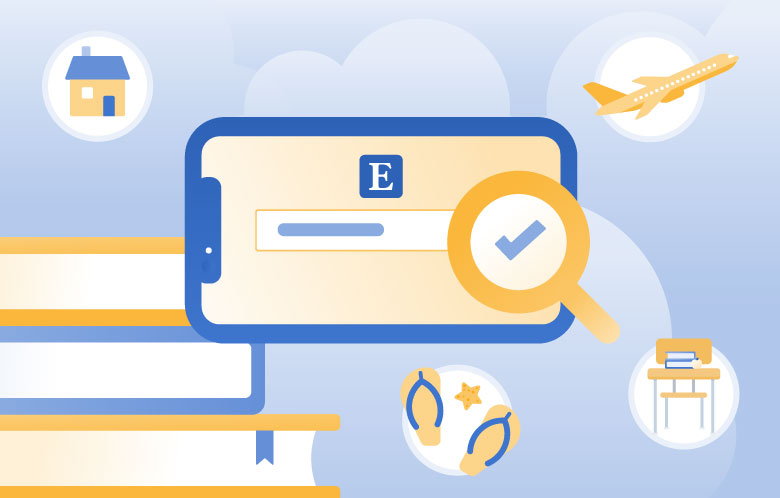
EBSCO eBooks on the Go
The EBSCO Mobile App provides you with an easy way to download and read e-books from your library’s EBSCO eBooks collections. The app also allows you to download eBooks and read them in the app without needing an Adobe ID or the Adobe Digital Editions app.
Learn how to download and read EBSCO eBooks using the EBSCO Mobile app with this interactive guide.
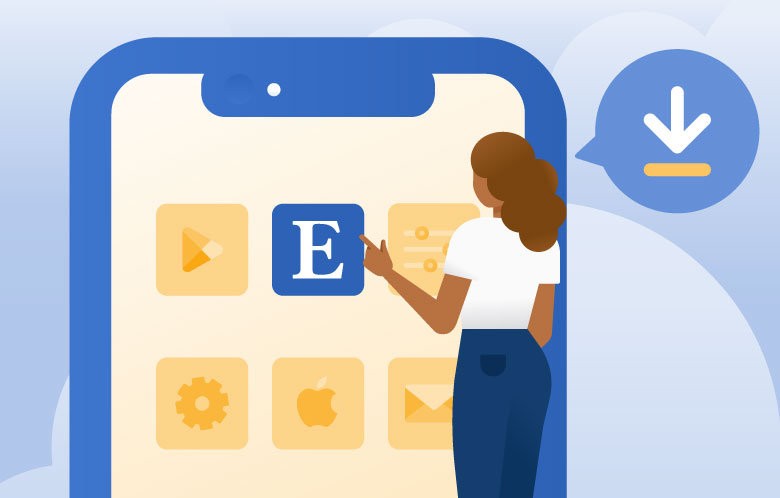
Step up Your Research Game with Training and Tutorials
Embarking on a new journey can be daunting but travelling with a companion makes the experience easier and more enjoyable. EBSCO Connect offers tutorials and resources to help you get the most out of your research experience. Take a look at this handout on top searching strategies for some useful tips to improve your research.
Additionally, our trainers provide regular, free-of-charge online training sessions on a variety of subjects including EBSCO Mobile App, EBSCOhost Passport and EBSCO eBooks as well as Basic and Advanced Searching Tips and Skills.

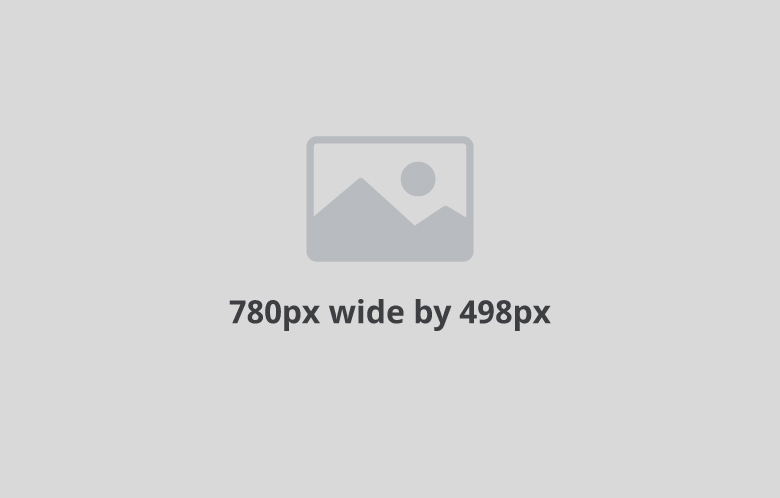
Subhead Name of Asset
One or two sentences about the asset that would be interesting for the person who filled out the form on the page before this. It is meant to draw the reader in to continue their user journey interacting with our materials.
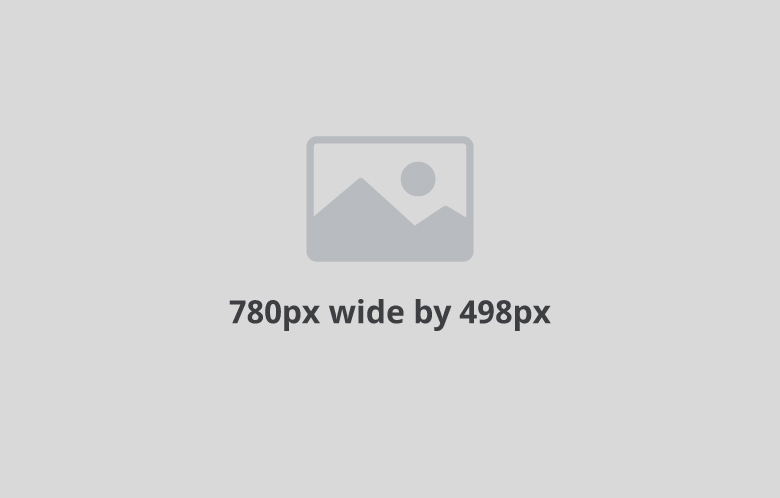
Subhead Name of Asset
One or two sentences about the asset that would be interesting for the person who filled out the form on the page before this. It is meant to draw the reader in to continue their user journey interacting with our materials.
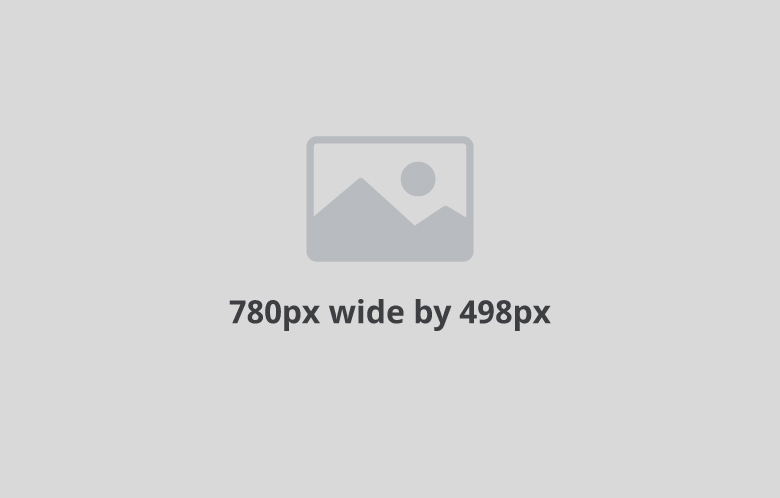
Subhead Name of Asset
One or two sentences about the asset that would be interesting for the person who filled out the form on the page before this. It is meant to draw the reader in to continue their user journey interacting with our materials.
