The New UI - Information, FAQs and More
The new EDS user interface (UI) is being rolled out to customers based on readiness. Current customers are given access to both the old and new versions so as to familiarize themselves with the new innovations and to provide EBSCO with feedback. Since existing EDS profile configurations are used to populate the new UI, there is no migration happening — just an easy switch from one interface to the other. Current clients can make the jump to the new interface when they feel comfortable.
Webinar Replay - The EBSCO Platform User Interface
Press play and take a closer look at EBSCO’s new user interface and user experiences.
Your Questions. Answered.
Visit the FAQs posted on EBSCO Connect to learn more about the new EDS UI.
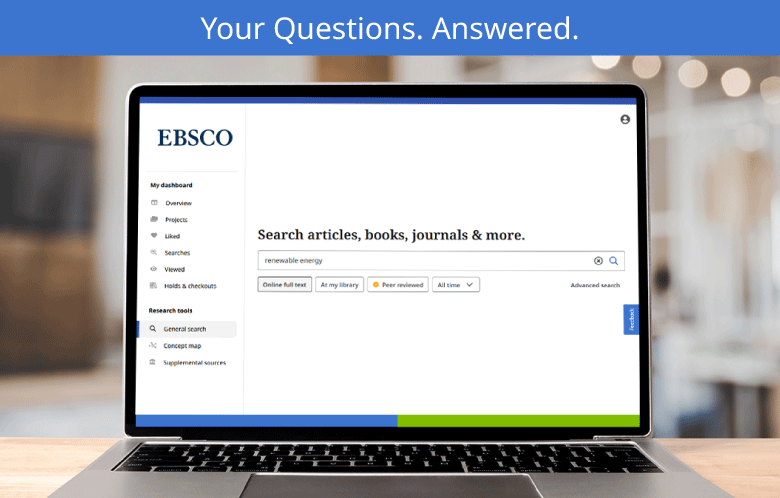
Visit EBSCO Connect
Looking to request preview of the ne UI? Or want to look at some recent articles? Log into EBSCO Connect to view the Transition Center, Platform Roadmap and more.
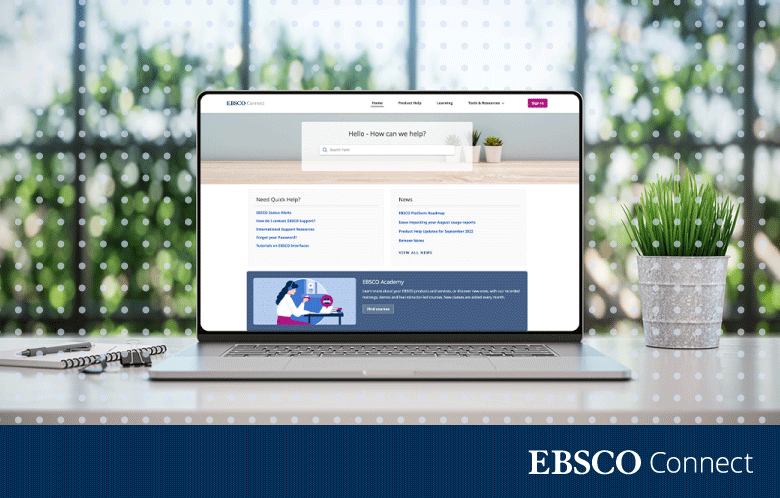

Subhead Name of Asset
One or two sentences about the asset that would be interesting for the person who filled out the form on the page before this. It is meant to draw the reader in to continue their user journey interacting with our materials.

Subhead Name of Asset
One or two sentences about the asset that would be interesting for the person who filled out the form on the page before this. It is meant to draw the reader in to continue their user journey interacting with our materials.

Subhead Name of Asset
One or two sentences about the asset that would be interesting for the person who filled out the form on the page before this. It is meant to draw the reader in to continue their user journey interacting with our materials.
Ready to Preview?
Log into EBSCO Connect to access the Transition Center. From there you can preview the new EDS UI and access information on how to transition to the new UI.
