Take Your E-Book Collection to New Heights!
To help libraries better view and manage their EBSCO eBooks holdings alongside access levels and usage, EBSCO has introduced the EBSCO eBook Manager interface, currently available through EBSCOhost Collection Manager (ECM.)
ECM offers a variety of functionality to libraries including an easy way to view curated e-book collections and titles contained in each collection, manage MARC records, order EBSCO eBooks or Flipster Digital Magazines and much more.
Need an ECM Account?
Click here and complete the form to request an ECM account and check both the “ebook Approver” and “ebook Administrator” roles and an account will be created by an EBSCO representative.
The Control Your Library Needs to Make Important E-Book Decisions
EBSCO eBook Manager enables users to take advantage of comprehensive e-book download controls for individual titles but also enjoy a clear view of usage and simple paths to upgrades.
See EBSCO eBook Manager in action by watchng this short, informative video.

How to Place EBSCO eBooks on e-Reserve Using eBook Manager Lists
Watch Vice President of EBSCO eBooks, Scott Wasinger, demonstrate how easy it is to find eBooks requested by your faculty, place them on e-reserve, monitor usage and turnaways throughout the semester and remove eBooks from the reserve using the “My Lists” tab in EBSCO eBook Manager.


A Conversation with Sara Cohen
Meet the Senior Acquisitions Editor for the University of Michigan Press based in Ann Arbor, Michigan.
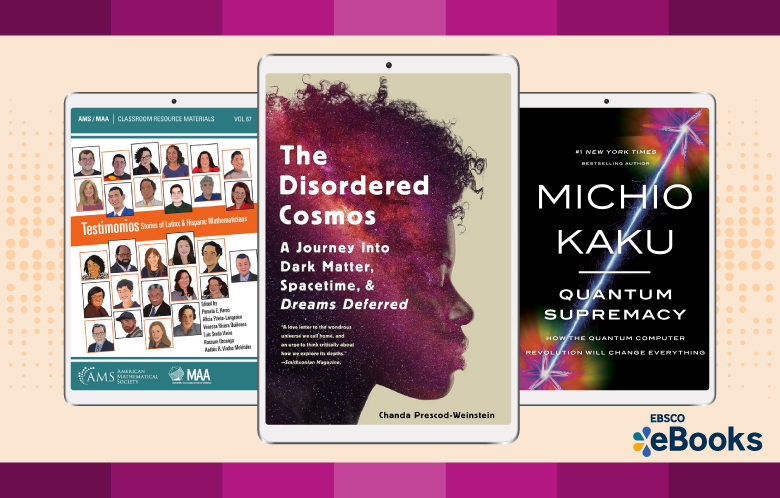
Support Diverse Perspectives in STEM with EBSCO eBooks
To help libraries represent a wide range of perspectives in STEM EBSCO has recently released a new collection amplifying historically marginalized viewpoints and perspectives.

The Value of E-Book Subscriptions in Libraries
Are e-book subscription collections the right acquisition model for your library? Discover some key benefits of these popular e-book options.
Overall call to action for next steps
One or two sentences about the asset that would be entice the reader to take the next step in this campaign. It is meant to draw the reader in to continue their user journey from this campaign page.
